
|
The Magic Box HTML tips page |

|

|
The Magic Box HTML tips page |

|

|
|
|
|
|
|
|
|
|
|
|
|
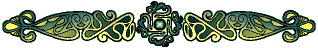
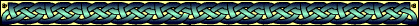



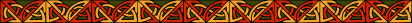
| Type Value | Generated Style | Sample Sequence |
| 1 | Aberic numerials (default) | 1,2,3,4 |
| A | Uppercase Letters | A,B,C,D |
| a | Lowercase Letters | a,b,c,d |
| I | Uppercase Roman Numerals | I,II,III,IV |
| i | Lowercase Roman Numerals | i,ii,iii,iv |
|
<ol type=I> <li> insert key into ignition </li> <li> turn key </li> <li> set "the gas" </li> <li> try not to crash into anything! </li> </ol> |
This gives you: |
|
|
<ol type=a> <li> pack suitcases </li> <li> check plane tickets </li> <li> check passport </li> <li> don't forget teddy bear! </li> </ol> |
This gives you: |
|
|
<ul type=disc> <li> Hyperlinks </li> <li> Standard formating codes </li> </ul> |
This gives you: |
|
|
<ul type=circle> <li> Wobbly Hugs </li> <li> Bouncy Hugs </li> </ul> |
This gives you: |
|
|
<ul type=square> <li> Colored font </li> <li> Miscellaneous </li> </ul> |
This gives you: |
|
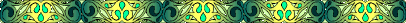
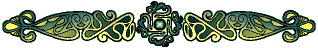
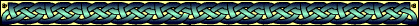

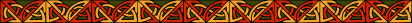
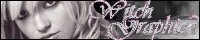 Click Banner to vist their site.
Click Banner to vist their site.